Keeping your data backed up is essential for protecting against unexpected losses. Mobile Computer Geeks offers reliable data backup and restoration services, ensuring your personal files are safe and recoverable when needed.

No need to worry about your valuable data. Mobile Computer Geeks offers robust data backup and transfer services, ensuring your digital assets are securely preserved. Our skilled technicians are ready to assist you with everything from data migration to new devices to implementing effective backup strategies. Data loss is serious, but our professional service includes a friendly touch.
At Mobile Computer Geeks, we recognise the critical importance of protecting your data and provide top-notch backup and transfer solutions. Available for both remote and on-site support, our experts tailor their services to meet your specific needs, delivering a smooth and stress-free experience. Whether you need affordable options for your home or business, our team is committed to excellent customer service, making data security straightforward and easy. Count on Mobile Computer Geeks as your reliable partner for all your data backup and transfer requirements across South East Queensland.

Data backup & transfer to a new PC: Upgrading your old computer or switching to the latest model? Let us make the transition seamless by transferring your hard drive data to your new machine effortlessly.
Data backup & transfer from PC to Apple Mac: Transitioning from a PC to a Mac? We’ll transfer your data smoothly and provide guidance on navigating your new Mac environment.
Data backup & transfer from Android to iPhone: Switching from Android to iPhone? We ensure you don’t lose any precious data during the transition, making it as smooth as possible.
Data backup & transfer from iPhone to iPhone: Upgrading from an older iPhone to a newer model? We’ll assist in seamlessly transferring your data to your new iPhone.
Data backup & transfer from iPhone to laptop: Need to sync data between your iPhone and laptop? It can be tricky, but we’re here to simplify the process and show you the steps to make it quick and easy.
Cloud-based data backup: Keep your data secure with our cloud-based data backup services, ensuring your information is protected by our reliable team.
Local Backup:
Local backup involves saving your data on physical devices such as external hard drives, USB flash drives, or CDs/DVDs. This method is cost-effective and facilitates rapid access to data. However, it’s crucial to store the backup device in a secure and separate location to prevent loss or damage.
Cloud Backup:
Cloud backup means storing your data on remote servers that are accessible via the internet. This approach offers enhanced security and convenience, allowing you to access your backups from anywhere with an internet connection, and utilizes encryption and syncing to keep your data safe and current.
Hybrid Backup:
Hybrid backup merges the advantages of both local and cloud backup methods. We maintain a local copy for immediate access and a cloud copy for superior security, giving you the best of both worlds.
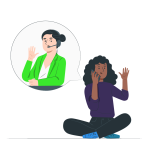
Get in touch with any questions or concerns you may have about any of our data backup and restoration services.
Call Us:
MON-FRI: 8am – 5pm
SAT-SUN: Email Only
Book Online 24/7
Booking Times:
MON-FRI: 8am – 7pm
SAT-SUN: 9am – 3pm