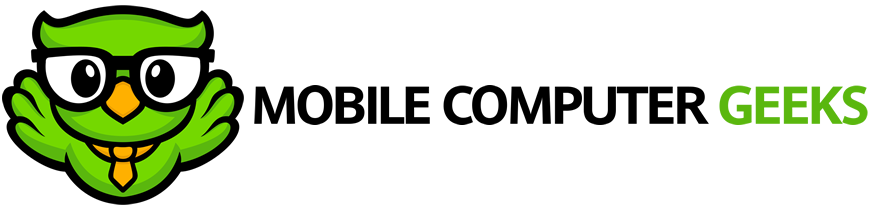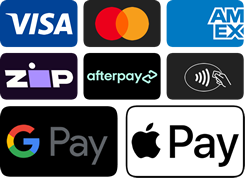Ensuring Safe Digital Environments for Children: A Guide to Parental Controls

In today’s digital age, children are increasingly exposed to the online world from a young age. While the internet offers a wealth of educational resources and entertainment options, it also presents potential risks. As parents, it’s crucial to create a safe online environment for your children. Mobile Computer Geeks, your trusted IT support service in Brisbane, is here to help you understand and implement effective parental controls on your devices, ensuring your child’s online experience is both safe and enriching. Understanding Parental Controls Parental controls are tools that allow you to monitor and limit your child’s online activities. These controls can be set up on various devices, including computers, smartphones, tablets, and gaming consoles. By using parental controls, you can: The Importance of Parental Controls Setting Up Parental Controls Here’s a step-by-step guide on how to set up parental controls on various devices: 1. Computers and Laptops: 2. Smartphones and Tablets: 3. Gaming Consoles: 4. Routers: Mobile Computer Geeks: Your Partner in Online Safety At Mobile Computer Geeks, we understand the challenges of parenting in a digital world. Our team is dedicated to helping you create a secure online environment for your children. We offer services such as: Why Choose Mobile Computer Geeks for IT Support in Brisbane? Conclusion By implementing parental controls, you can safeguard your children from the potential dangers of the online world while fostering healthy digital habits. Mobile Computer Geeks is here to support you every step of the way, providing the expertise and resources needed to protect your family in the digital age. Contact us today to learn more about how we can help you create a safer online environment for your children. Secure your peace of mind by partnering with Mobile Computer Geeks. Let us help you navigate the complexities of digital parenting with confidence.
Understanding Common Software Issues in Brisbane: Troubleshooting Guide

As Brisbane residents rely more heavily on their computers for work, school, and leisure, encountering software issues becomes increasingly common. From sudden crashes to frustrating glitches, these problems can disrupt our daily routines and productivity. In this guide, we’ll explore some of the most common software issues encountered by Brisbane computer users and provide practical troubleshooting tips to address them. Whether you’re a student, professional, or casual user, understanding how to resolve these issues can save you time, money, and frustration. Identifying Common Software Issues: 1. Slow Performance: One of the most prevalent issues Brisbane computer users face is slow performance. Whether it’s due to excessive background processes, insufficient RAM, or outdated software, a sluggish computer can hinder productivity. 2. Software Crashes: Unexpected software crashes can occur for various reasons, including incompatible software updates, corrupted system files, or malware infections. These crashes often result in lost work and frustration. 3. Internet Connectivity Problems: In an increasingly connected world, reliable internet connectivity is essential. Brisbane residents may encounter issues such as dropped connections, slow speeds, or difficulty connecting to specific websites or services. 4. Error Messages: Error messages can be cryptic and frustrating, leaving users unsure of how to proceed. Common errors in Brisbane include “Blue Screen of Death” (BSOD) messages on Windows systems or kernel panic messages on macOS. 5. Malware and Security Threats: With the rise of cyber threats, protecting your computer from malware, viruses, and other security risks is crucial. Brisbane residents may encounter phishing attempts, ransomware attacks, or other malicious software. Troubleshooting Tips for Brisbane Residents: 1. Perform Regular Maintenance: Regularly update your operating system, software applications, and antivirus programs to ensure optimal performance and security. 2. Check for Malware: Conduct regular scans with reputable antivirus software to detect and remove any malware or viruses on your computer. 3. Optimise Startup Programs: Disable unnecessary startup programs to reduce boot times and improve overall system performance. 4. Clear Temporary Files: Regularly clear temporary files, cache, and browsing history to free up disk space and improve system responsiveness. 5. Update Device Drivers: Ensure that your device drivers are up to date, as outdated drivers can cause compatibility issues and system instability. 6. Reset Internet Settings: If you’re experiencing internet connectivity issues, try resetting your modem/router or contacting your internet service provider for assistance. 7. Seek Professional Assistance: If you’re unable to resolve a software issue on your own, don’t hesitate to seek assistance from a reputable computer repair service in Brisbane. They can diagnose and repair more complex issues, ensuring your computer runs smoothly. Conclusion By understanding common software issues and employing effective troubleshooting techniques, Brisbane residents can minimise disruptions to their computing experience. Whether it’s optimising system performance, resolving error messages, or enhancing security measures, proactive maintenance and timely intervention can help keep your computer running smoothly. Remember, if you encounter persistent or severe issues, seeking professional computer repair services in Brisbane is always a viable option to ensure your computer receives the attention it needs.