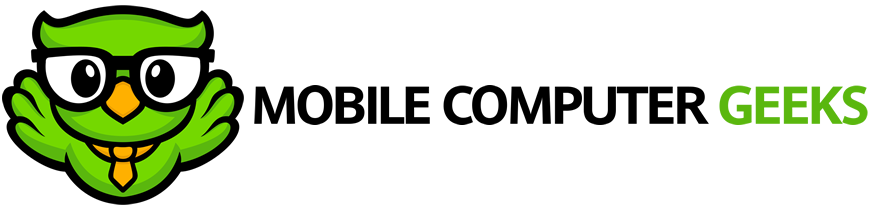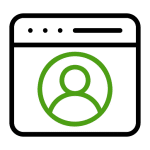Are You at Risk? Here’s What You Need to Know
A record-breaking 16 billion usernames and passwords have been leaked online in what experts are calling the largest data breach in internet history. The compromised data includes logins for widely used services such as Apple, Google, Facebook, and even government platforms like myGov.
The scale of this breach has led to serious warnings from companies like Google and agencies including the FBI, advising users to change passwords immediately and be alert for scams. If you use any online services for email, banking, social media or accessing government portals, your personal data could already be at risk.
Here’s what the breach means, how to find out if your accounts have been affected, and how Mobile Computer Geeks can help you stay protected.
What the Breach Means for You
This isn’t just another recycled data leak. According to researchers at Cybernews, this breach involves new, unreleased login credentials collected by malicious software known as infostealers. These programs harvest logins directly from infected computers and mobile devices.
The leaked data includes:
- Email addresses and usernames
- Passwords
- The websites or services linked to each login
With this information, cybercriminals can gain access to your email, cloud accounts, social media, online banking, and more.
Google has urged users to update their passwords as a precaution. Meanwhile, phishing and SMS scams (smishing) are expected to spike as criminals attempt to exploit this stolen data.
How to Check If You’ve Been Affected
- Use a Breach Checker
- Visit Have I Been Pwned, created by cybersecurity expert Troy Hunt, and enter your email address. It’s a reliable, free tool that checks if your details have appeared in known breaches.
- Look Out for Warning Signs
- Unexpected password reset emails
- Strange login notifications
- Suspicious messages sent from your accounts
- Unauthorised transactions or service logins
- Scan Your Devices
- If it’s been a while since you scanned your phone, tablet or computer, now is the time. Infostealers often continue to run unnoticed in the background.
Steps to Protect Your Accounts
Even if you haven’t noticed anything unusual yet, taking the following steps now will greatly reduce your risk:
- Change Your Passwords
- Start with your email, banking, social media, and any reused credentials. Use unique passwords for every service.
- Turn On Two-Factor Authentication (2FA)
- Where available, enable 2FA. Most banks, government portals (like myGov), and popular apps support this as an added layer of protection.
- Use a Password Manager
- Password managers help create and store strong, unique passwords for every login. Many also now support passkeys, which are more secure and don’t rely on passwords at all.
- Start Using Passkeys
- Passkeys are supported by Apple, Google, and Facebook and use biometrics (like fingerprints or Face ID) to log you in. This technology is safer and easier to use than traditional passwords.
Some set up guides we reccomend:
How Mobile Computer Geeks Can Help
- Scam & Phishing Support
- Guidance on identifying scams, phishing emails, and suspicious texts, plus advice on what to do if you’ve clicked a link or entered your details.
- Cyber Security Checks
- Full system audits to identify malware, vulnerabilities, and signs of compromised accounts.
- Business-Grade Antivirus Protection
- Installation of advanced antivirus software that offers stronger, more reliable protection than free versions.
- Password Manager & Passkey Setup
- Setup and training on secure, professional password manager software (including support for passkeys where available).
Don’t Wait for a Breach to Affect You
With billions of credentials leaked online, taking action now is the best way to protect yourself. Even if your information wasn’t part of this specific leak, setting up better account security now will prevent future problems.
Contact Mobile Computer Geeks today to book a security consultation. We’ll help you secure your digital life quickly and easily.