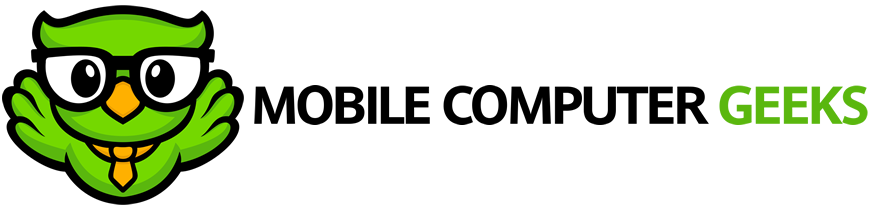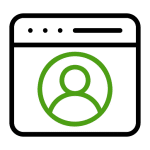Have you noticed your laptop slowing down, heating up more often, or struggling with simple tasks? These signs often point to missed maintenance rather than a need for immediate replacement. For Brisbane-based users who rely on their laptops daily—whether you’re a student, remote worker, or small business owner—routine care can significantly extend your device’s lifespan.
In this blog, we’ll explore practical ways to maintain your laptop, prevent common issues, and save on repair costs in the long term. We’ll also look at why working with a local provider for laptop repairs in Brisbane can help you get the most from your device.
Why Routine Laptop Maintenance Matters
Just like any piece of technology, laptops need periodic attention to stay functional. Over time, dust builds up in vents, software accumulates unnecessary files, and batteries begin to degrade. Ignoring these issues often leads to poor performance or costly repairs.
Routine maintenance is about prevention—keeping your laptop in a condition where major faults are less likely to occur. With regular upkeep, you may be able to avoid unexpected breakdowns, maintain speed and efficiency, and even improve battery performance.
Keep Your Laptop Physically Clean
Physical cleanliness has a direct impact on your laptop’s performance and longevity. Dust can block ventilation, leading to overheating, while crumbs or spills may damage internal components.
- Wipe down your screen and keyboard weekly with a microfibre cloth.
- Use compressed air to remove dust from vents and between keys.
- Keep food and drinks away from your work area to reduce spill risk.
- Consider a keyboard cover to minimise dirt accumulation.
Update Software Regularly
Staying up to date with software may not seem critical, but outdated operating systems and programs can expose your laptop to security vulnerabilities and bugs.
- Enable automatic updates for your operating system and antivirus software.
- Regularly check for driver updates, especially after major OS upgrades.
- Remove old or unused software to free up resources.
Uninstall Unused Programs & Manage Startup Items
Over time, your laptop can become cluttered with applications you no longer use. These apps not only take up space but can also slow down performance.
- Use built-in tools like Windows’ “Add or Remove Programs” or macOS’s “Applications” folder to uninstall what you don’t need.
- Review startup programs and disable those that are unnecessary.
- Consider using a lightweight system cleaner to safely remove junk files.
Perform Regular Malware Scans
Even with trusted browsing habits, malware can sneak into your system via emails, downloads, or insecure websites. Over time, this can damage files, slow performance, or compromise your data.
- Install reputable antivirus software and keep it updated.
- Schedule weekly or monthly scans depending on usage.
- Be cautious about clicking unknown links or downloading attachments.
Monitor Battery Health & Charging Habits
Laptop batteries degrade over time, but careful charging can help slow this process. Many users unknowingly shorten their battery’s life by overcharging or letting it drain completely.
- Try to keep your battery level between 20% and 80% for regular use.
- Avoid leaving your laptop plugged in 24/7.
- Use battery health tools to track condition over time.
Protect Against Overheating
Heat is one of the most common factors in long-term hardware damage. Laptops with blocked vents or faulty fans are particularly at risk.
- Always use your laptop on a hard, flat surface—not on soft materials like beds or couches.
- Consider a cooling pad if you use your laptop for extended periods.
- Listen for fan noise; if it gets unusually loud or stops entirely, seek servicing.
Back Up Your Data Regularly
No amount of maintenance can fully protect you from hardware failure. Backups help you avoid losing important files during an unexpected breakdown or repair.
- Use an external hard drive or cloud storage service for routine backups.
- Enable auto-sync for important folders using cloud services.
- Periodically test your backups to make sure they’re accessible and complete.
Be Mindful of Physical Handling
Laptops are portable but also vulnerable to damage from drops, knocks, or even rough plugging and unplugging.
- Use a padded case when transporting your laptop.
- Always shut down or sleep your device before moving it.
- Avoid wrapping cords too tightly or yanking on connectors.
Clear Temporary Files & Run Disk Cleanups
Temporary files, cache data, and unused system files can eat up valuable space and reduce speed.
- Use built-in tools like Windows Disk Cleanup or macOS Storage Management.
- Delete browser cache and old downloads every few weeks.
- Defragment traditional hard drives (not SSDs) if necessary.
Schedule Annual Professional Servicing
Even with good personal maintenance, your laptop benefits from a yearly professional check-up. Local providers offering laptop repairs in Brisbane can help detect problems before they escalate.
- Internal components like fans and thermal paste may need inspection or replacement.
- A technician can perform deeper diagnostics and suggest upgrades if needed.
- If you’re searching for “laptop repairs near me,” choosing a Brisbane-based technician offers convenience and quick turnaround.
Why Choose a Local Provider for Laptop Repairs in Brisbane?
Brisbane-based laptop users benefit from fast, accessible support when working with a local service provider. Unlike big-box chains or online-only repair options, local technicians often offer:
- Personalised support based on your usage and setup.
- Quicker turnaround times, especially for urgent issues.
- Better understanding of the needs of students, businesses, and remote workers in the Brisbane area.
If you’re searching “laptop repairs near me” and want reliable, ongoing support, a trusted local service provider may offer the best value for your long-term needs.
Book Your Laptop Maintenance with Our Local Brisbane Technician
Routine laptop maintenance doesn’t require technical knowledge—just a consistent habit of keeping your device clean, updated, and monitored. From backing up files and cleaning vents to updating software and managing your battery, these steps can help extend your laptop’s life and reduce your need for repairs.
At Mobile Computer Geeks Services, we support Brisbane laptop users with clear advice, professional servicing, and reliable repair solutions. Whether you’re dealing with performance issues, looking for a maintenance plan, or in need of quick diagnostics, our team is here to help.
Contact us today to book a routine laptop check-up or discuss your repair needs with a local technician.