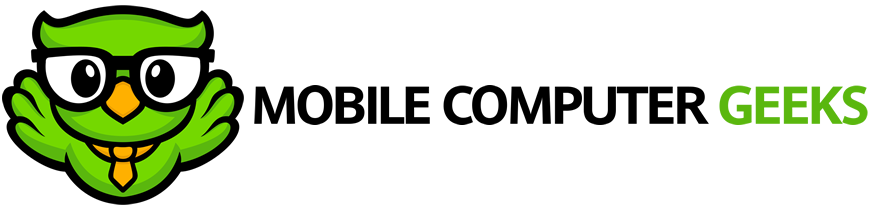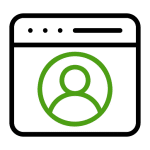When your computer starts acting up—slowing down, freezing, or refusing to start—rolling up your sleeves and trying to troubleshoot is tempting. A quick online search might offer dozens of solutions, from hardware resets to BIOS updates. However, DIY repair can quickly become a costly mistake without the right skills and tools. Before you remove the case or download risky software, consider this: professional computer repairs are more than just quick fixes—they’re structured, safe, and tailored to prevent future issues.
Here’s why it’s worth trusting the professionals with your tech, especially when you need computer repairs in Logan.
The Hidden Dangers of DIY Computer Repairs You Might Overlook
It’s easy to underestimate the risks involved in opening your computer. While it might seem harmless, a single misstep can compromise your hardware or data security. Many DIY enthusiasts aren’t aware of the internal safeguards and do more harm than good.
Professionals are trained to avoid these common issues:
- Mishandling components can lead to electrical shorts, permanently damaging your motherboard or other internal parts.
- Without data protection protocols, DIY repairs often result in accidental data loss or file corruption.
- Removing components or breaking tamper-evident seals can void manufacturer warranties, exposing you to future repair costs.
Choosing a technician for your computer or laptop repair reduces the likelihood of creating larger problems through well-meaning attempts.
When a Minor Glitch Spirals into Major Damage
A minor performance issue is something you can fix with a bit of Googling. However, even minor glitches can rapidly evolve into complex hardware failures when approached without the proper knowledge. Take, for example, a laptop that shuts down unexpectedly. It could be a software bug—or a deeper issue with overheating. If you only address the surface problem, you risk making things worse.
This type of escalation often looks like:
- A temporary freeze that turns into a full-blown crash after driver misconfiguration.
- Replacing a hard drive unnecessarily when the real issue lies in the RAM or power supply.
- Overlooking early warning signs of overheating leading to GPU or CPU failure down the track.
Why Professional Diagnosis Beats Trial-and-Error Fixing
While DIY guides can offer general advice, they rarely provide precise answers tailored to your specific device. Trial-and-error repairs often waste time and risk additional damage due to inaccurate assessments.
Professional technicians use targeted diagnostic tools and structured processes to identify faults precisely. They don’t guess—they test. That’s a crucial distinction when dealing with modern systems filled with interdependent components.
Technicians rely on industry-grade software and hardware tools to diagnose issues most home users can’t detect. This expertise eliminates misdiagnosis, helping you avoid repeated downtime or buying unnecessary replacement parts.
Access to Specialised Tools Only Experts Carry
DIY repair kits might offer basic tools, but they fall short on deeper issues like component-level diagnostics, thermal regulation, or advanced data recovery. In contrast, computer repair professionals can access a broad range of specialised tools that give them a clear advantage.
Here are just some of the tools only professionals typically use:
- Diagnostic platforms that monitor CPU, GPU and memory performance in real time to pinpoint bottlenecks.
- Electrostatic-safe equipment for opening and repairing delicate internal hardware without causing electrical damage.
- BIOS flashing kits and micro-soldering tools that allow for component-level motherboard repairs.
- Professional-grade software for data recovery, malware removal, and secure file system repair.
Protecting Warranties & Your Data: A Professional Only Advantage
Most computers and laptops come with warranties that protect the hardware, but only if they remain untouched by unqualified hands. A DIY repair could violate your warranty terms, meaning you’ll be paying out of pocket for issues that would have been covered.
Beyond the hardware, your data is just as important. DIY efforts often fail to include proper data handling and backup practices, increasing the risk of loss.
Here’s a quick look at how DIY compares to professional repairs:
- DIY repairs often involve complex drive formatting, resulting in data loss and breach of manufacturer conditions.
- Professional repairs include secure data backups, system recovery tools, and compliance with hardware warranty policies.
Dispelling the Cost Myth: DIY Can Cost More in the Long Run
It’s a common belief that repairing yourself will save you money. However, most people don’t consider the hidden costs that build up along the way. Failed attempts, the wrong parts, or lengthy troubleshooting can quickly become more expensive than a professional solution.
Consider the following hidden costs of DIY:
- Replacing the wrong part because of misdiagnosis leads to spending money on items you don’t need.
- Damaging components during a DIY attempt means paying again for the original fix, plus the damage.
- Delays due to repeated failed attempts lead to lost productivity or downtime, especially for business users.
Expert Repairs Extend Your Device’s Lifespan
When your system is repaired correctly, it doesn’t just work again—it often works better. Professionals go beyond fixing the immediate issue to prevent future breakdowns and enhance long-term performance.
Preventative Repairs
Experienced technicians often clean the interior, reapply thermal paste, replace worn fans or update firmware—tasks that extend your system’s lifespan and improve stability.
Hardware Longevity
When parts are correctly aligned, cooled, and configured, they wear down more slowly. This means fewer breakdowns, less risk of data loss and a device that remains usable for years.
Opting for professional repair isn’t just about solving today’s issue—it’s about avoiding tomorrow’s.
Confidence & Ongoing Support After the Repair
Unlike DIY fixes, professional repairs come with post-service support that gives you peace of mind. You have someone to turn to when something goes wrong again—or if a new issue appears.
Here are a few benefits you can expect from expert repair services:
- Access to follow-up support if the problem persists or returns.
- Clear, jargon-free explanations of what went wrong and how to prevent it in the future.
- Professional recommendations on system upgrades or performance enhancements.
- Honest advice about whether it’s time to repair or replace a device.
Book Trusted Computer Repairs in Logan Today
At Mobile Computer Geeks Services, we offer professional, reliable and secure computer and laptop repairs in Logan. We understand the stress of tech troubles and make it our mission to get you back online safely—with minimal disruption. Give us a call to book your repair or to schedule a consultation.