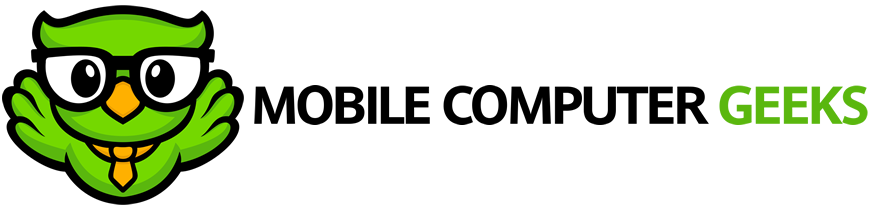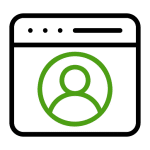Managing Your Privacy Settings on Webpages: Tips from Mobile Computer Geeks

We’ve all been there: you visit a new website, and you’re immediately bombarded with questions about which cookies you’d like to accept. It can feel overwhelming and frustrating, especially when you’re just trying to access the content you need. But managing your privacy settings is crucial for protecting your personal data online. At Mobile Computer Geeks, we’re here to help you navigate this process with ease. Understanding Cookies and Privacy Settings Cookies are small files that websites use to store information on your device. They can be helpful, such as remembering your login details or personalizing your browsing experience. However, they can also be used to track your online activity for marketing purposes, which raises privacy concerns. Why Privacy Management Takes Time In Australia, managing privacy settings often takes longer than in regions like the European Union, where stronger privacy laws simplify the process. Australians may need to spend more time configuring settings on each website to ensure their data is protected. Tips for Managing Privacy Settings Efficiently Conclusion Managing your privacy settings on webpages doesn’t have to be a daunting task. By understanding the types of cookies, utilizing browser settings and extensions, and staying informed about privacy laws, you can protect your personal data effectively. At Mobile Computer Geeks, we’re committed to helping you stay safe and secure online. Embrace these tips to take control of your privacy with confidence. For more tech tips and support, visit our blog or contact Mobile Computer Geeks today! We can also assist you in setting up privacy and cookie settings tailored to your needs.
Embracing AI: Beyond ChatGPT – Practical AI Tools for Everyday Australians

Artificial Intelligence (AI) frequently evokes thoughts of intricate algorithms and futuristic robots, which can be daunting to many. Yet, AI encompasses more than just sophisticated chatbots such as ChatGPT. AI is a versatile tool that can simplify and enhance our daily routines in ways we may not even recognize. For everyday Australians, AI can serve as a practical aid in a variety of common tasks and challenges. Navigating Daily Life with AI Conclusion AI encompasses not only futuristic concepts but also practical solutions that enhance our daily lives. It streamlines routine tasks and provides tailored advice, serving as a tool for assistance rather than a source of intimidation. Embracing these tools can transform how we handle daily challenges, making life easier and more efficient for every Australian. At Mobile Computer Geeks, we’re committed to helping you understand and leverage the power of AI. Embrace the future today and discover how AI can be a friendly and helpful part of your everyday life.
3G Shutdown in Australia: Why, When, and What You Must Do to Prepare

Australia’s three major mobile networks – Telstra, Optus, and TPG/Vodafone – are decommissioning their 3G networks in favour of the more advanced 4G and 5G technologies. The era of 3G is coming to an end, and it’s crucial to prepare for this transition. Why are 3G Networks Being Shut Down? Spectrum Efficiency: Mobile networks operate on a licensed radio spectrum, which is a finite resource. Over time, newer technologies like 4G and 5G have proven to be more efficient, offering better coverage and higher data throughput compared to older 3G networks. Technological Advancements: Just as Australia phased out 2G networks in 2016/2017, 3G is now becoming obsolete. 4G and 5G networks provide significantly faster speeds and greater capacity. To understand this, think of mobile networks like roadways – 3G might be a 40kph zone, while 4G and 5G are akin to 110kph and 500kph zones respectively. By retiring 3G, telecom providers can allocate this spectrum to faster, more reliable services. Improved Services: Modern networks carry voice calls over data using VoLTE (Voice over LTE). Upgrading to 4G and 5G ensures better call quality and more reliable service. When Will 3G Networks Shut Down in Australia? TPG/Vodafone: The 3G network was decommissioned in December 2023. This affects customers using brands like TPG, Vodafone, Kogan Mobile, Felix Mobile, and Lebara. Telstra: Initially set to shut down 3G by the end of June 2024, Telstra has extended this to the end of August 2024. This extension is to provide more time for customers with older phones to transition. Telstra offers an SMS service to check if your device needs an upgrade – text ‘3’ to 3498 for a status update. Optus: Scheduled to turn off its 3G network in September 2024. This impacts users of brands such as amaysim, Circles.Life, Dodo, Moose Mobile, Aussie Broadband, SpinTel, and Yomojo. What You Must Do to Prepare Need Assistance? If the 3G shutdown affects you and you need help setting up a new phone, Mobile Computer Geeks can assist. We can transfer your contacts and messages, set up apps and accounts, back up data, and more. Contact us today to ensure a smooth transition. Final Thoughts The transition from 3G to 4G and 5G is a necessary step to improve mobile network performance in Australia. While it might require some adjustments, the benefits of faster speeds and better service quality are well worth it. Stay informed, upgrade your devices as needed, and enjoy the enhanced mobile experience that 4G and 5G networks offer. For the most accurate and up-to-date information, always check with your telco directly.
Keeping Kids Occupied and Learning: Wallet-Friendly Tech Ideas for the Current School Holidays

With school holidays now in full swing, many parents are looking for ways to keep their children engaged, entertained, and learning. For those working from home, finding productive and safe activities for kids becomes even more important. Thankfully, a wealth of online resources and tech solutions are available, offering fun and educational activities that won’t break the bank. Here are some excellent websites and wallet-friendly tech ideas to keep your kids occupied at home during these holidays. Why Tech Can Be a Great Option In today’s world, technology plays a significant role in our daily lives. During school holidays, parents might find themselves juggling work and childcare, making it challenging to keep kids entertained. This is where technology can be a helpful tool. It’s not always a bad thing for kids to be on tech; in fact, it can be both fun and educational. With the right resources, kids can learn new skills, explore their creativity, and stay mentally active Educational Websites for Kids Wallet-Friendly Tech Ideas In addition to online resources, consider these wallet-friendly tech ideas to keep your kids engaged at home: Conclusion Keeping your kids occupied and learning during the current school holidays doesn’t have to be expensive. With these educational websites and wallet-friendly tech ideas, you can ensure that your children stay engaged, entertained, and continue learning. At Mobile Computer Geeks, we’re here to help with all your tech needs, providing expert advice and support for families. Enjoy the holidays with these fantastic resources, and keep your kids’ minds active and curious! For more tips and tech solutions, visit our Mobile Computer Geeks blog. We’re dedicated to helping you make the most of technology in everyday life.
Ensuring Safe Digital Environments for Children: A Guide to Parental Controls

In today’s digital age, children are increasingly exposed to the online world from a young age. While the internet offers a wealth of educational resources and entertainment options, it also presents potential risks. As parents, it’s crucial to create a safe online environment for your children. Mobile Computer Geeks, your trusted IT support service in Brisbane, is here to help you understand and implement effective parental controls on your devices, ensuring your child’s online experience is both safe and enriching. Understanding Parental Controls Parental controls are tools that allow you to monitor and limit your child’s online activities. These controls can be set up on various devices, including computers, smartphones, tablets, and gaming consoles. By using parental controls, you can: The Importance of Parental Controls Setting Up Parental Controls Here’s a step-by-step guide on how to set up parental controls on various devices: 1. Computers and Laptops: 2. Smartphones and Tablets: 3. Gaming Consoles: 4. Routers: Mobile Computer Geeks: Your Partner in Online Safety At Mobile Computer Geeks, we understand the challenges of parenting in a digital world. Our team is dedicated to helping you create a secure online environment for your children. We offer services such as: Why Choose Mobile Computer Geeks for IT Support in Brisbane? Conclusion By implementing parental controls, you can safeguard your children from the potential dangers of the online world while fostering healthy digital habits. Mobile Computer Geeks is here to support you every step of the way, providing the expertise and resources needed to protect your family in the digital age. Contact us today to learn more about how we can help you create a safer online environment for your children. Secure your peace of mind by partnering with Mobile Computer Geeks. Let us help you navigate the complexities of digital parenting with confidence.
Common Computer Problems and How a Computer Technician Can Fix Them

In our digital age, computers have become indispensable tools for both personal and professional use. However, like any complex machinery, they are prone to encountering various issues that can disrupt productivity and cause frustration. From software glitches to hardware failures, these problems can range from minor annoyances to major disruptions. Fortunately, computer technicians possess the expertise to diagnose and resolve these issues efficiently, ensuring that your computer operates smoothly. In this guide, we’ll highlight some of the most common computer problems and delve into how computer technician can tackle them with their specialised skills and knowledge. 1. Slow Performance: One of the most frequent complaints users have is slow computer performance. This can manifest as sluggishness when opening programs, delays in executing commands, or overall system lag. Several factors can contribute to this issue, including insufficient RAM, fragmented hard drives, malware infections, or outdated software. Computer technicians employ various strategies to address slow performance. They may start by conducting a thorough system scan to detect and remove any malware or viruses. Additionally, they can optimise system settings, remove unnecessary startup programs, and clear temporary files to free up disk space. If the problem persists, they may recommend hardware upgrades such as installing additional RAM or upgrading to a solid-state drive (SSD) for faster data access. 2. Internet Connectivity Problems: In today’s interconnected world, a stable internet connection is essential for browsing the web, accessing cloud services, and communicating with others. However, users often encounter issues such as intermittent connectivity, slow browsing speeds, or the inability to connect to Wi-Fi networks. Computer technicians are adept at troubleshooting internet connectivity problems. They start by checking hardware components such as routers, modems, and network adapters to ensure they are functioning correctly. Next, they investigate software-related issues such as misconfigured network settings or outdated drivers. In some cases, they may need to reset network configurations, update firmware, or reinstall network drivers to restore connectivity. 3. Software Errors and Crashes: Software errors and crashes can occur due to a variety of reasons, including incompatible software updates, corrupt system files, or conflicts between applications. These issues can manifest as error messages, program freezes, or sudden system restarts, disrupting workflow and causing data loss. Computer technicians possess the expertise to diagnose and troubleshoot software-related issues effectively. They may start by analysing error logs and diagnostic reports to identify the root cause of the problem. Depending on the issue, they may perform tasks such as reinstalling or updating software, repairing system files using built-in utilities, or applying patches and hotfixes provided by software vendors. In severe cases, they may recommend a clean operating system reinstall to resolve persistent issues. 4. Hardware Failures: Hardware failures, such as a malfunctioning hard drive, faulty RAM modules, or a defective motherboard, can cause significant disruptions and potentially lead to data loss. Symptoms of hardware problems may include unusual noises emanating from the computer, frequent system crashes, or error messages indicating hardware failure. Computer technicians possess the expertise to diagnose and repair hardware issues with precision. They may start by running diagnostic tests to identify faulty components and pinpoint the cause of the problem. Depending on the diagnosis, they may perform tasks such as replacing defective hardware components, reseating connectors, or updating firmware to address compatibility issues. In cases where hardware failures are imminent, they may advise users to back up their data and replace the affected components to prevent further damage. 5. Data Loss and Recovery: Data loss can occur due to accidental deletion, hardware failures, malware infections, or software errors, leading to the loss of important documents, photos, or other valuable data. In such situations, prompt action is essential to minimise the impact and maximise the chances of successful data recovery. Computer technicians are equipped with the tools and expertise to recover lost data from various storage devices, including hard drives, SSDs, USB drives, and memory cards. They may utilise specialised data recovery software to scan for deleted or inaccessible files and attempt to restore them. In cases of severe data corruption or physical damage to the storage media, they may employ advanced techniques such as disk imaging or platter transplantation to retrieve the data. Additionally, they can provide guidance on implementing data backup solutions to prevent future data loss incidents. In conclusion, computer technicians play a vital role in addressing a wide range of computer problems and ensuring the smooth functioning of digital systems. Through their expertise in hardware and software troubleshooting, data recovery, and system optimisation, they help users overcome technical challenges and minimise downtime. Whether it’s resolving slow performance issues, troubleshooting internet connectivity problems, or recovering lost data, computer technicians bring invaluable skills and knowledge to the table, enabling users to make the most of their computing experience. For comprehensive computer technical support and expert assistance with your computer problems, don’t hesitate to reach out to qualified professionals who can diagnose and resolve issues efficiently.
Why Regular Computer Maintenance is Essential for Your Tech Health

In the fast-paced world of technology, staying proactive with your computer’s maintenance can mean the difference between a smoothly running system and frustrating downtimes. Here at Mobile Computer Geeks, we’ve seen firsthand how regular check-ups can extend the life of your computer and ensure peak performance. The Lifesaver: Regular Clean-ups Just as you wouldn’t drive your car without regular services, you shouldn’t neglect your computer either. Over time, file clutter, unused applications, and digital debris can slow down your system. Regular clean-ups help in maintaining the speed and responsiveness of your computer, making sure it runs efficiently when you need it most. Update to Elevate Keeping your software up to date isn’t just about tapping into new features. Updates often include critical security patches that protect your data from malicious attacks. At Mobile Computer Geeks, we emphasize the importance of timely updates to safeguard your personal and business information against emerging threats. Hardware Health Checks Hardware issues, if left unchecked, can escalate into costly repairs. Routine maintenance checks by professional technicians can spot potential problems early, saving you money and inconvenience. For instance, a simple task like cleaning dust from cooling fans can prevent overheating and extend the lifespan of your computer. Optimising for Performance At Mobile Computer Geeks, we know that an optimised system is a productive one. Regular maintenance includes tweaking settings to suit your specific usage patterns, updating drivers, and recommending upgrades that keep your computer in top-notch condition. Peace of Mind Perhaps the most significant benefit of regular maintenance is the peace of mind it offers. Knowing that your computer is in good health allows you to focus on your work or enjoy your leisure time without tech-related stress. Count on the Geeks Whether you’re a business professional, a student, or a home user in Australia, Mobile Computer Geeks is here to ensure your computers are well-maintained and always ready to perform. Don’t wait for the symptoms of a problem to appear; regular maintenance is the key to a reliable and efficient computer. Ready for an Upgrade or Maintenance Check? Contact Mobile Computer Geeks today, and let our team of experts provide you with comprehensive computer care that keeps your tech running smoothly. Remember, regular maintenance is not just a choice; it’s a necessity!
Understanding Common Software Issues in Brisbane: Troubleshooting Guide

As Brisbane residents rely more heavily on their computers for work, school, and leisure, encountering software issues becomes increasingly common. From sudden crashes to frustrating glitches, these problems can disrupt our daily routines and productivity. In this guide, we’ll explore some of the most common software issues encountered by Brisbane computer users and provide practical troubleshooting tips to address them. Whether you’re a student, professional, or casual user, understanding how to resolve these issues can save you time, money, and frustration. Identifying Common Software Issues: 1. Slow Performance: One of the most prevalent issues Brisbane computer users face is slow performance. Whether it’s due to excessive background processes, insufficient RAM, or outdated software, a sluggish computer can hinder productivity. 2. Software Crashes: Unexpected software crashes can occur for various reasons, including incompatible software updates, corrupted system files, or malware infections. These crashes often result in lost work and frustration. 3. Internet Connectivity Problems: In an increasingly connected world, reliable internet connectivity is essential. Brisbane residents may encounter issues such as dropped connections, slow speeds, or difficulty connecting to specific websites or services. 4. Error Messages: Error messages can be cryptic and frustrating, leaving users unsure of how to proceed. Common errors in Brisbane include “Blue Screen of Death” (BSOD) messages on Windows systems or kernel panic messages on macOS. 5. Malware and Security Threats: With the rise of cyber threats, protecting your computer from malware, viruses, and other security risks is crucial. Brisbane residents may encounter phishing attempts, ransomware attacks, or other malicious software. Troubleshooting Tips for Brisbane Residents: 1. Perform Regular Maintenance: Regularly update your operating system, software applications, and antivirus programs to ensure optimal performance and security. 2. Check for Malware: Conduct regular scans with reputable antivirus software to detect and remove any malware or viruses on your computer. 3. Optimise Startup Programs: Disable unnecessary startup programs to reduce boot times and improve overall system performance. 4. Clear Temporary Files: Regularly clear temporary files, cache, and browsing history to free up disk space and improve system responsiveness. 5. Update Device Drivers: Ensure that your device drivers are up to date, as outdated drivers can cause compatibility issues and system instability. 6. Reset Internet Settings: If you’re experiencing internet connectivity issues, try resetting your modem/router or contacting your internet service provider for assistance. 7. Seek Professional Assistance: If you’re unable to resolve a software issue on your own, don’t hesitate to seek assistance from a reputable computer repair service in Brisbane. They can diagnose and repair more complex issues, ensuring your computer runs smoothly. Conclusion By understanding common software issues and employing effective troubleshooting techniques, Brisbane residents can minimise disruptions to their computing experience. Whether it’s optimising system performance, resolving error messages, or enhancing security measures, proactive maintenance and timely intervention can help keep your computer running smoothly. Remember, if you encounter persistent or severe issues, seeking professional computer repair services in Brisbane is always a viable option to ensure your computer receives the attention it needs.
Unlocking Seamless Solutions: Your Guide to Reliable Computer Technical Support

Welcome to our comprehensive guide on computer technical support, where we delve into the intricacies of keeping your digital world running smoothly. In an era where technology is the backbone of our daily lives, encountering technical glitches is inevitable. Fear not, as we’ve curated a wealth of information to guide you through the maze of computer issues and connect you with reliable support. Understanding the Importance of Computer Technical Support In a fast-paced digital landscape, your computer is the gateway to productivity, entertainment, and communication. When technical hiccups arise, having a reliable support system is crucial to minimize downtime and ensure a seamless experience. Common Computer Issues and Solutions 1. Slow Performance: Is your computer dragging its feet? Discover the common culprits behind sluggish performance and learn how to optimize your system for peak efficiency. 2. Software Glitches: Dive into the world of software troubleshooting, exploring methods to resolve issues ranging from application crashes to compatibility problems. 3. Hardware Malfunctions: Uncover the secrets of diagnosing and addressing hardware issues, from malfunctioning peripherals to potential component failures. 4. Security Concerns: Learn the best practices for safeguarding your computer against cyber threats, including malware, viruses, and phishing attacks. DIY Tips and Tricks Empower yourself with a toolkit of do-it-yourself tips and tricks to tackle minor computer issues independently. From optimizing startup programs to clearing cache files, our guide will walk you through the steps to keep your system in top-notch condition. The Role of Professional Computer Technical Support Despite your best efforts, some issues may require the expertise of professionals. Explore the benefits of seeking professional computer technical support, whether through local services or online platforms, to ensure a swift and effective resolution to your technical challenges. Choosing the Right Technical Support Partner Not all technical support services are created equal. Learn how to evaluate and select the right support partner based on factors such as expertise, reliability, and customer reviews. Conclusion In the ever-evolving landscape of technology, encountering computer issues is inevitable. However, armed with the knowledge and resources provided in this guide, you can navigate these challenges with confidence. Remember, a reliable computer technical support system is your key to unlocking a seamless and stress-free digital experience.