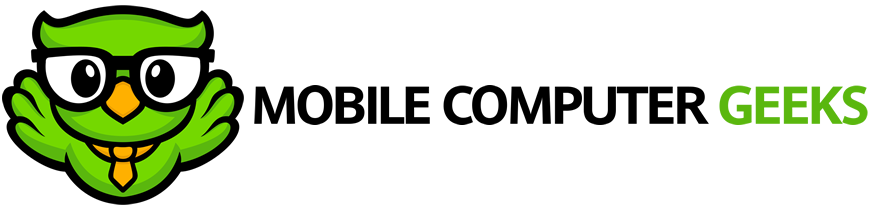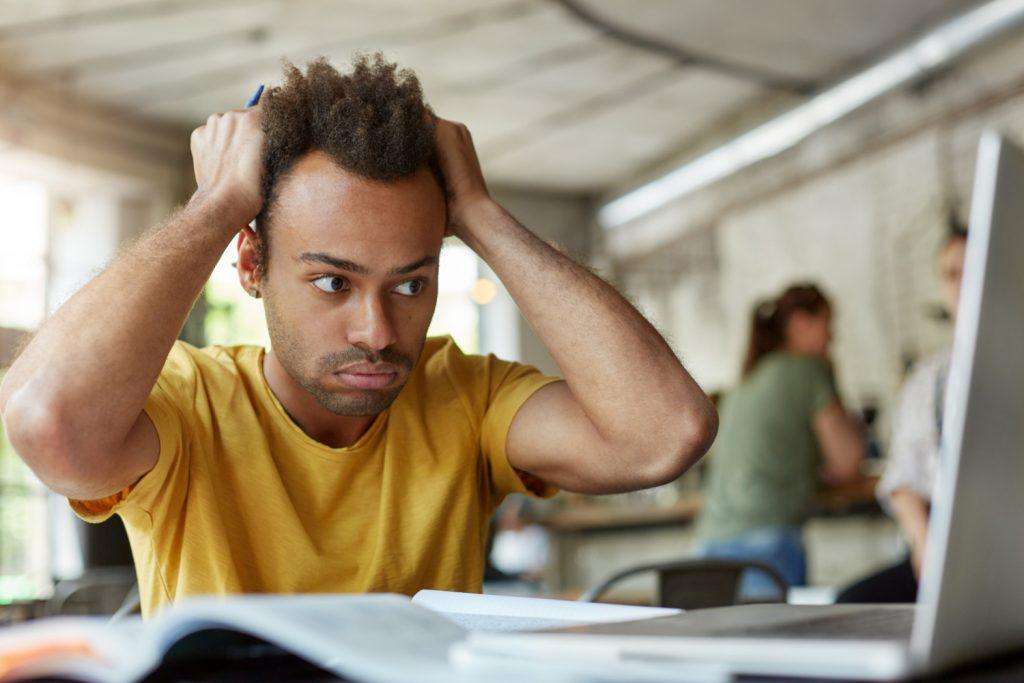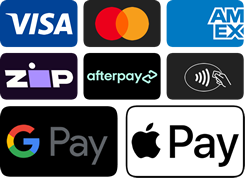At Mobile Computer Geeks, we’ve noticed an alarming rise in scam tactics involving fake Microsoft emails and pop-ups designed to trick users. Here’s what you need to know to stay safe.
Common Microsoft Scams and Real-Life Examples
- Account Hack Warnings
Scammers send emails claiming your Microsoft account has been hacked and urge you to call a fake Microsoft support number. The FBI reported over 2,800 business email compromise (BEC) incidents in 2022, with potential losses exceeding $590 million. This scam targets individuals and businesses alike, often costing victims significant amounts of money by exploiting trust and urgency(Microsoft). - Account Cancellation Threats
You might receive emails threatening to cancel your account unless you click on a link. These phishing attempts can look convincing and often lead to fake Microsoft login pages designed to steal your credentials. Microsoft is expected to remain the top impersonated brand through 2025, with over 45% of phishing attacks targeting Microsoft users(VPNRanks). - Fake Pop-Up Scams
One of the most frustrating tactics is the fake pop-up that locks your screen, often displaying urgent messages about malware infections or account security issues. The pop-up urges you to call a support number, where scammers try to gain remote access to your PC. Microsoft reported a 38% increase in these business email compromise attempts between 2019 and 2022, reflecting the growing sophistication of these scams(Microsoft). - Unsolicited Calls and Emails
Scammers also use unsolicited phone calls or emails claiming to be from Microsoft support. They often pressure you into giving them remote access to your device, supposedly to fix a problem, but their real goal is to steal personal information or install malicious software. Microsoft recorded around 6,500 monthly complaints globally about these types of scams, showing how widespread they have become(The Official Microsoft Blog).
How to Spot Microsoft Scams
- Check Sender Details
Fake emails often use addresses that closely mimic official Microsoft domains but are slightly off. Always verify the sender’s email and look for any mismatches. - Look for Urgency and Threats
Scammers thrive on urgency. If an email or pop-up demands immediate action or threatens to lock your account, it’s likely a scam. - Suspicious Pop-Ups
Remember, Microsoft will never lock your screen and ask you to call a support number. Use Task Manager to close these pop-ups, or restart your computer if necessary. - Check the Language
Poor grammar and misspelled words are common in scam emails and pop-ups. Microsoft communications are always professionally written.
What to Do If You Think You’ve Been Hacked
- Change Your Password Immediately
If you suspect your account has been compromised, change your password directly through the official Microsoft website. - Enable Two-Factor Authentication (2FA)
Adding 2FA helps protect your account even if your password is stolen. - Run a Security Check
Use Microsoft’s security tools to review your recent activity and identify any suspicious logins. - Never Call Fake Support Numbers
If you encounter a pop-up claiming to be from Microsoft, do not call the number. Close the window and seek professional help if needed. - Contact Microsoft Support Directly
Always reach out to Microsoft through their official website if you are unsure about any communication.
Stay Vigilant
Scammers are continually evolving their tactics, and awareness is your best defense. Mobile Computer Geeks is here to help with any concerns about online security o