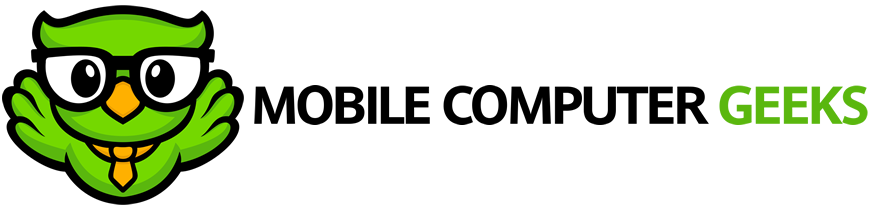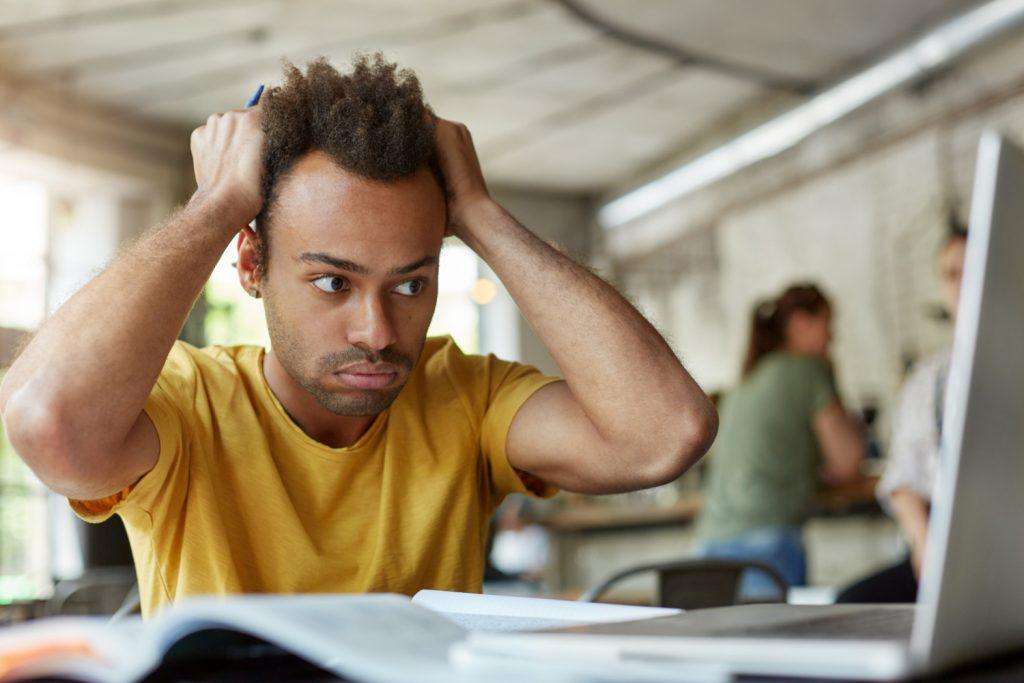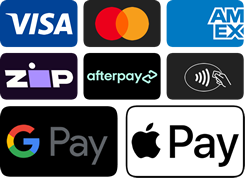Managing Your Privacy Settings on Webpages: Tips from Mobile Computer Geeks

We’ve all been there: you visit a new website, and you’re immediately bombarded with questions about which cookies you’d like to accept. It can feel overwhelming and frustrating, especially when you’re just trying to access the content you need. But managing your privacy settings is crucial for protecting your personal data online. At Mobile Computer Geeks, we’re here to help you navigate this process with ease. Understanding Cookies and Privacy Settings Cookies are small files that websites use to store information on your device. They can be helpful, such as remembering your login details or personalizing your browsing experience. However, they can also be used to track your online activity for marketing purposes, which raises privacy concerns. Why Privacy Management Takes Time In Australia, managing privacy settings often takes longer than in regions like the European Union, where stronger privacy laws simplify the process. Australians may need to spend more time configuring settings on each website to ensure their data is protected. Tips for Managing Privacy Settings Efficiently Conclusion Managing your privacy settings on webpages doesn’t have to be a daunting task. By understanding the types of cookies, utilizing browser settings and extensions, and staying informed about privacy laws, you can protect your personal data effectively. At Mobile Computer Geeks, we’re committed to helping you stay safe and secure online. Embrace these tips to take control of your privacy with confidence. For more tech tips and support, visit our blog or contact Mobile Computer Geeks today! We can also assist you in setting up privacy and cookie settings tailored to your needs.