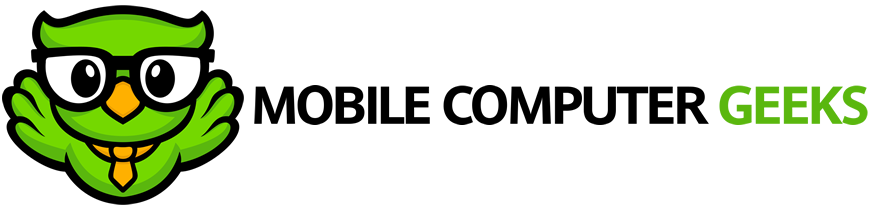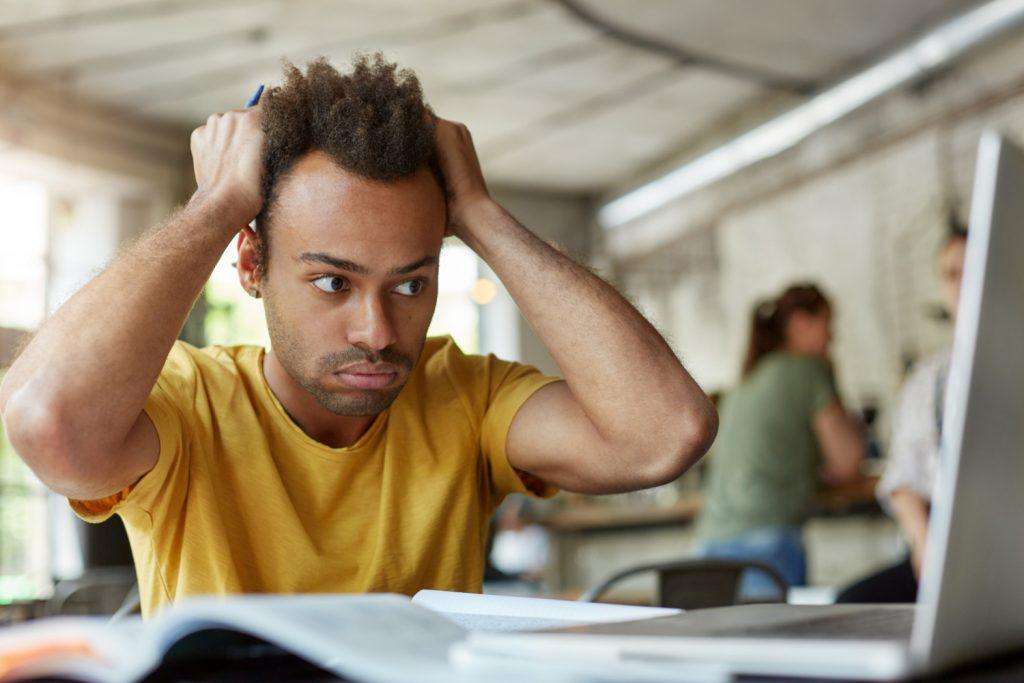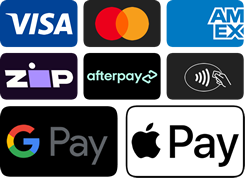PayID has become a popular method for quickly and securely transferring money using just an email address, phone number, or ABN. However, scammers are increasingly using PayID to target users on platforms like Facebook Marketplace, Gumtree, and other buy/swap/sell websites. These scammers exploit the convenience of PayID to trick unsuspecting users into sending money to fraudulent accounts. This guide will help you identify PayID scams, particularly on online marketplaces, and offer tips to protect yourself.
What is PayID?
PayID allows individuals to transfer money directly between bank accounts using simple identifiers such as phone numbers or email addresses. The service is supported by more than 100 banks and financial institutions in Australia, offering a fast and easy alternative to traditional bank transfers. While PayID is secure and convenient, scammers have found ways to exploit it, especially in the online marketplace environment.
How PayID Scams Work on Online Marketplaces
PayID scams are commonly found on platforms like Facebook Marketplace and Gumtree, where transactions between buyers and sellers are often conducted quickly and with limited verification. According to Scamwatch, there has been a significant rise in scams targeting these platforms, with scammers posing as buyers or sellers to trick users into fraudulent transactions.
Common Tactics Used by Scammers:
- Fake Purchase Interest: Scammers express immediate interest in buying an item listed on a platform like Facebook Marketplace. They often offer to pay the full price without haggling, making the offer seem like a quick and easy sale.
- Claims of PayID Issues: The scammer might say there’s a problem with the PayID transfer, such as needing to upgrade to a business account. They might send fake emails or messages that look like they come from PayID or the bank, stating that a payment is blocked until an upgrade fee is paid.
- Payment Reimbursement Scam: The scammer claims they’ve paid the fee to resolve the supposed PayID issue and ask the seller to reimburse them. Once the seller sends the money, the scammer disappears, leaving the seller out of pocket.
- Fake Verification Emails: Scammers may send emails that look like they come from a bank or PayID service, asking the seller to click on a link and verify their account. These links often lead to fake websites designed to steal personal information.
Real Data on PayID Scams
According to Scamwatch data, there were over 2,000 reports of scams related to online shopping and classified scams in a single year, with losses totaling over $7 million. PayID scams are a common method used in these fraudulent transactions. Online marketplace platforms like Facebook Marketplace and Gumtree are frequent targets because of their popularity and the ease of initiating transactions.
A report by the ACCC also noted that scammers prefer using newer payment methods like PayID because users may not be as familiar with how these systems work, making it easier to deceive them. The combination of fast transactions and less stringent security checks on these platforms creates a fertile ground for scammers.
How to Identify PayID Scams
- Overly Eager Buyers: If a buyer is too eager to purchase without negotiating or seeing the item, this could be a red flag.
- Requests for Payment to Use PayID: PayID does not require any fees for standard transactions. Any request to pay for account upgrades or additional services should be treated as suspicious.
- Switching to Private Communication: If the buyer wants to take the conversation off the platform to private messaging apps, this could be an attempt to avoid detection.
- Fake Emails or Texts from “PayID”: Any email or message suggesting that there’s a problem with your PayID account and asking you to click a link or provide information is likely a scam. Always verify directly with your bank using official contact information.
Protecting Yourself from PayID Scams
- Verify Buyer or Seller Information: Always double-check the identity of the person you’re dealing with. Use the platform’s messaging system to communicate and avoid sharing personal contact details until you are confident in the transaction’s legitimacy.
- Never Pay for PayID Fees: PayID does not charge fees for transactions. If someone asks you to pay for an upgrade or other service related to PayID, it’s a scam.
- Be Cautious with Personal Information: Do not share sensitive information like your bank details, passwords, or PayID identifiers unless you are certain of the other party’s legitimacy.
- Report Suspicious Activity: If you suspect a scam, report it to the platform’s customer service and Scamwatch. Your report can help protect others from falling victim.
What to Do If You Suspect a Scam
- Stop Communication: If something doesn’t feel right, cease communication immediately. Do not provide any personal or financial information.
- Contact Your Bank: If you think you may have shared your PayID or bank details with a scammer, contact your bank immediately to secure your accounts.
- Report to Authorities: Report the scam to Scamwatch and the platform where the interaction took place. This helps prevent scammers from targeting others.
Conclusion
PayID scams are becoming increasingly common on platforms like Facebook Marketplace and Gumtree. By staying vigilant and being aware of the red flags, you can protect yourself from falling victim to these scams. Always verify payment requests and be cautious when dealing with unknown buyers or sellers.
Need help securing your online transactions or w